How to Check Your Aadhaar PVC Card Status
The Aadhaar PVC card is a compact and durable version of the traditional Aadhaar card. It is a secure form of identification that can be carried around easily. If you have recently ordered an Aadhaar PVC card, you may be curious about its status. In this blog, we will discuss how you can check the status of your Aadhaar PVC card and what to do in case of forgotten details or non-delivery or return.
Steps to Check Your Aadhaar PVC Card Status
To check the status of your Aadhaar PVC card, you need to follow these simple steps:
Visit the UIDAI website (https://uidai.gov.in/) and click on the “Check Aadhaar PVC Card Status” link.
Enter your 14 digit SRN provided at the time of the request
Verify the details and click on “Get Status”.
The status of your Aadhaar PVC card will be displayed on the screen.
In Case of Forgotten Details
In case you have forgotten your SRN (14 digits Service Request Number), you can retrieve it by visiting the UIDAI website and clicking on the “Retrieve Aadhaar” link. You will need to enter your full name, email address, and mobile number to retrieve your Aadhaar number.
In Case of Non-Delivery or Return
If your Aadhaar PVC card has not been delivered or has been returned to the UIDAI due to an incorrect address, you can follow these steps to resolve the issue:
Visit the UIDAI website and click on the “Update Address” link.
Enter your 12-digit Aadhaar number or 28-digit enrolment ID, along with your full name and pin code.
Update your address and click on “Update Address”.
Re-order your Aadhaar PVC card by following the steps mentioned earlier.
In conclusion, checking the status of your Aadhaar PVC card is a simple and straightforward process. In case of forgotten details or non-delivery or return, the steps to resolve the issue are equally simple. The UIDAI website provides all the information and resources you need to ensure that you receive your Aadhaar PVC card quickly and smoothly.

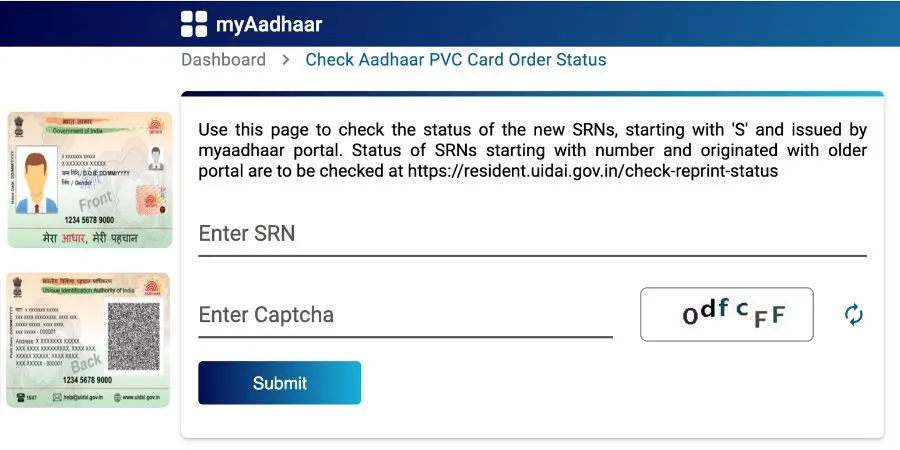
I am Rajesh Prasad