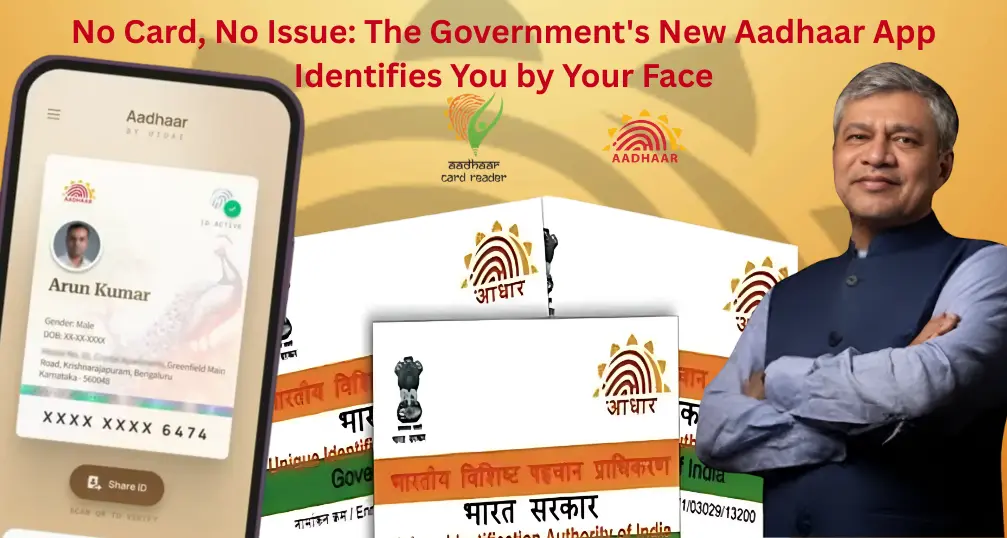Ashwini Vaishaw’s Tweet on Tuesday, April 8, 2025, unveiling a new Aadhaar mobile app with Face ID (Aadhaar Face RD) was a great move towards the improvement of digital identity validation. This development abolishes the use of physical Aadhaar cards or photocopies as users can now verify their identities through facial recognition technology. The beta testing phase is currently underway, according to Union Minister for Electronics and Information Technology Ashwini Vaishnaw, who also highlighted how the application can provide users with total control over their personal data with a single tap. The goal of the app is to make Aadhaar verification as simple as making a UPI payment. While maintaining their privacy, users can scan, validate, and share their Aadhaar information.The application is currently undergoing beta testing and does not have a credible release date.According to UIDAI officials, the Aadhaar facial authentication system has already gained widespread adoption across multiple sectors and is recording over 15 crore transactions per month.
What’s New with the Aadhaar App?
Emphasize the major new features of the new app, particularly the absence of paper records and Face ID verification.
- Face ID Authentication– This permits the use of users to verify themselves through face recognition.
- AI-Enabled Verification-It improves accuracy and security in the verification process.
- Instant Verification via QR Code- If a business or service provider requests it, you can quickly validate your Aadhaar by scanning a secure QR code inside an app. Photocopies and manual entry are no longer necessary as a result.
- Complete Control Over Personal Data- To avoid oversharing or misuse, you have complete control over the content you share, who you share it with, and how long you share it.
- No More Paper Records- Everything is done online, which is safer and more convenient.
- UPI-Like Simplicity- By being rapid, secure, and user-friendly, the Aadhaar app aims to make identity verification as simple as possible.
Face ID for Smooth Authentication
Facial recognition is a potent substitute for more conventional authentication techniques like OTPs and fingerprint scans in the new Aadhaar app.
How Does Face ID Operate?
- Live Face Scan
- Real-Time Match
- Instant Verification
Advantages Over Fingerprint and OTP
- No Dependency on Mobile Network
- fingerprints are superior to mobile networks.
- More rapid and frictionless
Privacy First: You Have the Power
The government has made it clear that this update is about giving citizens back control over their personal data, not just making things more convenient.
- It is up to you what you decide to share.
- Paper Trails Prevents Identity Theft with Secure, Encrypted
- Transactions and Real-Time Consent AI
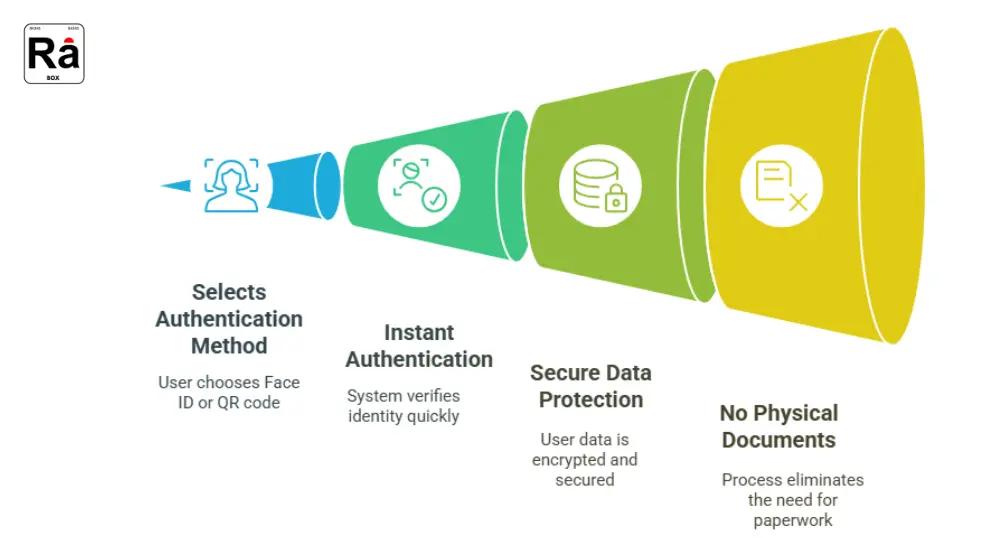
How It Operates: An Experience Similar to UPI
Similar to how UPI (Unified Payments Interface) revolutionized digital payments by making transactions easy with a tap, the new Aadhaar app streamlines identity verification.
- Instant and Easy Authentication- Fast and easy authentication Simply launch the application, scan the secure QR code or Face ID, and you’re done. No more handling real cards or waiting for OTPs.
- Simplified User Experience- Because of its intuitive interface, anyone can use it, regardless of technological proficiency.
- Speed and Efficiency- Aadhaar authentication is finished almost instantly. This makes it perfect for situations like financial transactions or government services that call for quick, real-time verification.
- Security Without Complexity-The Aadhaar app ensures the safety of your data and simplifies identity verification with Face ID, AI-driven security, and sophisticated encryption.
- No Middlemen, No Paperwork- The Aadhaar app has eliminated the need for paper-based documents and physical Aadhaar cards.
Now in Beta: What to anticipate
Currently in beta testing, the new Aadhaar app offers Face ID authentication along with other enhanced features.
What’s Going On in Beta?
The app is being tested with a restricted range of users during the beta stage. Before a full public rollout, this enables the government and developers to work out any bugs, get input, and improve the experience. During this stage, users can test features like
- identity verification through Face ID authentication.
- Instant verification using QR codes for safe and speedy authentication.
- improvements to security and privacy to guarantee the safety of user data.
User Input Is Important
It is encouraged for beta testers to comment on their experience. These suggestions will help mold the app’s final design, ensuring that it satisfies user requirements and is as virus-free as possible.
What Will Happen Next?
The government is working to fix any usability and security issues with the app while it is still in beta. Although the actual timeline has not yet been confirmed, the full rollout is anticipated to happen soon. Everyone will have access to the app after it is officially released, allowing users to swiftly and safely obtain Aadhaar verification without requiring a physical card.
Expecting a Broader Release
The government wants to increase the app’s accessibility and make it available across the country after the testing phase is over. We can anticipate a smooth transition from beta to full release, with the app emerging as a crucial identity verification tool for multiple industries.
No Middlemen, No Paperwork
The Aadhaar Face RD app seeks to eliminate the mess of paper records and middlemen in identity verification, much like UPI did by doing away with the need for physical cash or debit cards.
- Not Any More Paperless Verification with Physical Aadhaar Cards
- No Need for Middlemen
- Perfect for India’s Digital-First Future

Collaborations
- The new Aadhaar app is more than a technological innovation. It is the product of strategic partnership between major government agencies and technology companies striving toward one common goal: ensuring that all Indian citizens possess a reliable, convenient, and easy-to-use digital identity.
- The Ministry of Electronics and Information Technology Meity UIDAI, or Unique Identity Authority of India, Technology & AI Partners, Government Services, Fintechs, and Banks in the Cybersecurity Ecosystem
In conclusion
The introduction of the new Aadhaar app with Face ID authentication marks a significant turning point in India’s shift to a completely digital, paperless identification system. It paves the way for a time when identifying oneself just requires looking at your phone, doing away with the need for physical cards, photocopies, and manual verification.
The use of biometric technology like Face ID in the Aadhaar app is a major step in India’s rapid transition to become a global leader in digital public infrastructure. The way citizens engage with everything from banking to welfare programs—securely, easily, and according to their own terms—may change as the app develops and grows beyond beta.
Biometric authentication isn’t just fate; it’s already here and continuously improving with careful implementation, continuous innovation, and public acceptance.
You can download the new Aadhaar Face RD app today from the Google Play Store and Apple App Store (iOS) to experience the future of digital identity authentication.
FAQs
Will the mAadhaar app be replaced by this one?
It’s unclear if the goal of this new app is to totally replace the current Aadhaar app. It’s possible that both apps could coexist and serve distinct user needs because the mAadhaar app provides a wider range of Aadhaar-related services than just face-based verification. Simplified digital identity verification appears to be the new app’s primary goal.
What happens if my Aadhaar picture is blurry or outdated? Will facial recognition remain functional?
The quality and recentness of the photo in the UIDAI database determine how accurate facial recognition is. Facial recognition may not work well if your Aadhaar photo is very old or unclear. In these situations, you may want to think about updating your photo at an Aadhaar Seva Kendra.
What happens if my phone is stolen or lost? What safeguards are in place for my Aadhaar data?
You should take quick action to secure your phone in the event that it is lost or stolen, including remotely locking it and, if practical, wiping its data. Unauthorized access to your data should be minimized because the app will probably need biometric authentication (your face) or a PIN/password to access your Aadhaar information. Additionally, by contacting UIDAI or using other Aadhaar online services, you might be able to de-register your profile from the lost device.
Is it possible for someone to snap a photo of my face when I’m not looking and use it to confirm my identity via the app?
The technology used for facial recognition is intended to be “liveness aware.” This indicates that a static photo is usually not enough. During the authentication process, it may ask you to do a specific action (such as blinking or slightly moving your head) or detect subtle movements or changes in lighting to make sure a live person is being scanned. This makes it much more difficult for someone to verify you using a still photo of your face.