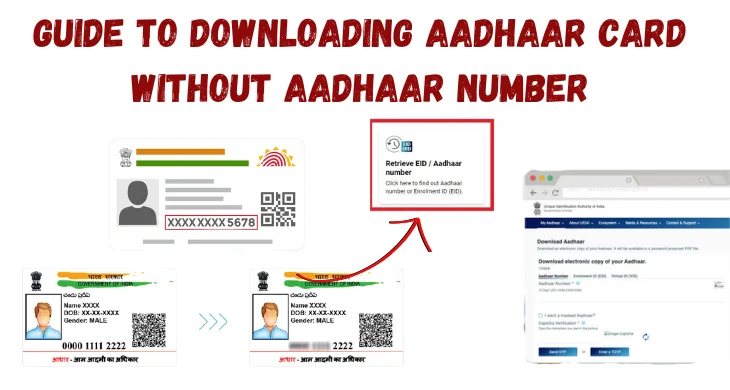In a significant stride towards “Digital India,” the government has introduced Aadhaar Card, offering citizens an additional identity proof. This initiative aims to establish a unified platform for obtaining identity verification and creating a centralized Aadhaar database. Beyond serving as a proof of identity, Aadhaar is a strategic tool designed to encompass various aspects, providing citizens access to a myriad of services, social benefits, and related subsidies. This article explores the essence of Aadhaar, unraveling its significance and the information it encapsulates.
Importance of Mobile Number Registration for Aadhaar:
Crucially, while it’s not mandatory to have your mobile number linked to your Aadhaar card, having a registered mobile number is essential. This mobile number, submitted during Aadhaar enrollment or any subsequent correction/update, becomes pivotal for receiving the One-Time Password (OTP). The OTP is a key component in all three methods of downloading your Aadhaar, facilitating a secure and streamlined process.
To enhance your Aadhaar experience, it’s recommended to provide both your mobile number and email address. This ensures you receive timely updates regarding your Aadhaar application status. If your mobile number isn’t registered, a visit to the nearest Aadhaar Enrolment or Update Centre becomes necessary for the registration process.
Now, addressing the common query of how to download Aadhaar without a mobile number, let’s explore the various aspects surrounding this question.
Importance of Mobile Number Registration for E-Aadhaar Download
While registering your mobile number is not mandatory during the initial Aadhaar enrollment, it becomes crucial for certain functionalities, particularly when downloading your E-Aadhaar. To access online services related to your Aadhaar card, including downloading the electronic version or using the m-Aadhaar application, a registered mobile number is a prerequisite.
Here’s a breakdown of the significance:
- E-Aadhaar Download:
- To download your E-Aadhaar online, a registered mobile number is essential. It serves as a means of authentication, ensuring the security of the process.
- m-Aadhaar Application:
- If you intend to use the m-Aadhaar application on your mobile device, having your mobile number registered is a requirement for seamless functionality.
- Transaction Authentication:
- Various service providers may send OTPs to your registered mobile number for transaction authentication. Without a registered mobile number, completing these transactions may pose a challenge.
Registering your mobile number with Aadhaar is not only beneficial for downloading E-Aadhaar but also ensures smooth access to a range of online services and transactions related to your Aadhaar card.
Steps to Download Aadhaar Card Without Registered Mobile Number
- Follow these steps to download your Aadhaar card when your mobile number is not registered:
- Visit the official UIDAI website at https://uidai.gov.in/.
- On the homepage, select “My Aadhaar.”
- Click on “Order Aadhaar Reprint” under the “My Aadhaar” section.
- Enter your 12-digit Aadhaar Number, UID, or 16-digit VID.
- Fill in the security code provided.
- Tick the checkbox stating “My Mobile number is not registered.”
- Enter an alternative or non-registered mobile number.
- Select “Send OTP.”
- Check the box for “Terms and Conditions.”
- Click “Submit” to complete OTP or TOTP authentication.
- Review the “Preview Aadhaar Letter” screen for verification before requesting a reprint.
- Click on “Make payment” to proceed to the Payment Gateway section.
- Complete the payment process with your chosen bank.
- After successful payment, download the receipt with a digital signature in PDF format.
- Receive an SRN (Service Request Number) through SMS for tracking the status of your Aadhaar Letter until dispatch.
Downloading Aadhaar or E-Aadhaar Without OTP:
There are specific situations where you can download your Aadhaar or E-Aadhaar without using an OTP:
- Mobile Number Not Provided During Enrolment:
- If you did not provide your mobile number during the enrolment process, you will need to visit the enrolment center to collect your Aadhaar card.
- Mobile Number Update or Change:
- If the registered mobile number is not functioning or needs an update, follow the procedure for updating or changing your mobile number. Details on this process will be provided in the next section for your reference.
In these situations, alternative methods or visits to enrolment centers are necessary for obtaining your Aadhaar card or ensuring the accuracy of your contact information.
Adding or Updating a New Mobile Number for Aadhaar:
To add or update a new mobile number for Aadhaar, follow these steps:
- Visit the official UIDAI website at https://uidai.gov.in/.
- Find the nearest Aadhaar Enrolment Centre by entering your location on the website.
- Schedule an appointment for the update.
- Fill out the correction or update form, providing your new mobile number.
- The officer at the enrolment centre will validate the information, and the update will be authenticated using your biometric details such as fingerprints.
- After submission, you will receive an acknowledgment containing your URN (Update Request Number), allowing you to track the status of your request easily.
It is crucial to register your mobile number to access various online benefits associated with Aadhaar and to avail facilities provided by service providers. Now that you know how to download Aadhaar without a mobile number, keeping your contact information updated ensures a seamless experience with Aadhaar-related services.
FAQS:
Is it possible to download Aadhaar without an Aadhaar number?
Yes, this guide provides step-by-step instructions for downloading Aadhaar without the Aadhaar number.
What are the prerequisites for downloading Aadhaar without the number?
The process may require alternative details like enrollment ID or virtual ID for authentication.
Can I use this guide if my mobile number is not registered with Aadhaar?
Yes, the guide covers scenarios where the mobile number is not registered, offering alternative methods.
What steps are involved in the download process without an Aadhaar number?
The guide outlines the necessary steps, ensuring a secure and hassle-free download experience.
Is the process authenticated by UIDAI?
Yes, the process follows UIDAI guidelines for secure access and verification.
Conclusion:
By providing alternative methods such as enrollment ID or virtual ID, it ensures accessibility for a broader audience. The step-by-step instructions and FAQs demystify the process, offering clarity and security.
As technology evolves, UIDAI’s commitment to user-friendly access remains evident. This guide serves as a testament to the adaptability and inclusivity of Aadhaar services. Embrace the convenience of downloading your Aadhaar card without the Aadhaar number, unlocking a world of possibilities while adhering to UIDAI’s stringent authentication standards.