The UIDAI(Unique Identification Authority of India), has blazoned a new update that will allow, users to generate up to 5 profiles on the Aadhaar app. To use this feature, first install the Aadhaar app on their mobile devices or update the app. After entering the needed details you will receive a unique OTP (one-time password) on your registered mobile number from the relevant authorities for secure verification.
This update is a sign of UIDAI’s duty to be user-friendly. It will make it easier and more functional for you to manage multiple profiles on your Aadhaar card.
UIDAI tweeted: You can add 5 user profiles in your mAadhaar app. OTP authentication is sent to the registered mobile number of the Aadhaar holder. Download and install the NewmAadhaarApp from Android IOS.
To configure the mAadhaar app on mobile phone devices
Android and iPhone users can install the mAadhaar App by following the steps below:
-Download the mAadhaar App from the Google Play Store for Android and the App Store for iPhone.
-Please ensure the developer’s name is listed as ‘Unique Identification Authority of India’ to download the authentic app.
Viewing your profile on mAadhaar App:
A user can view his or her profile by tapping on the profile summary at the top of the dashboard.
Accessing the Aadhaar profile:
-Launch the app
-Tap on the Aadhaar Profile tab at the top, on the bottom of the main dashboard
-Enter 4 digit PIN/Password
-The front side of the Aadhaar appears. Slide left to view the backside.
-To view another added profile, slide to the left again
-To view the Aadhaar Profile page and access services, tap on the My Aadhaar tab at the bottom of the Dashboard screen.
Aadhaar Card cardholders must know that mAadhaar is like a wallet having an Aadhar Card.
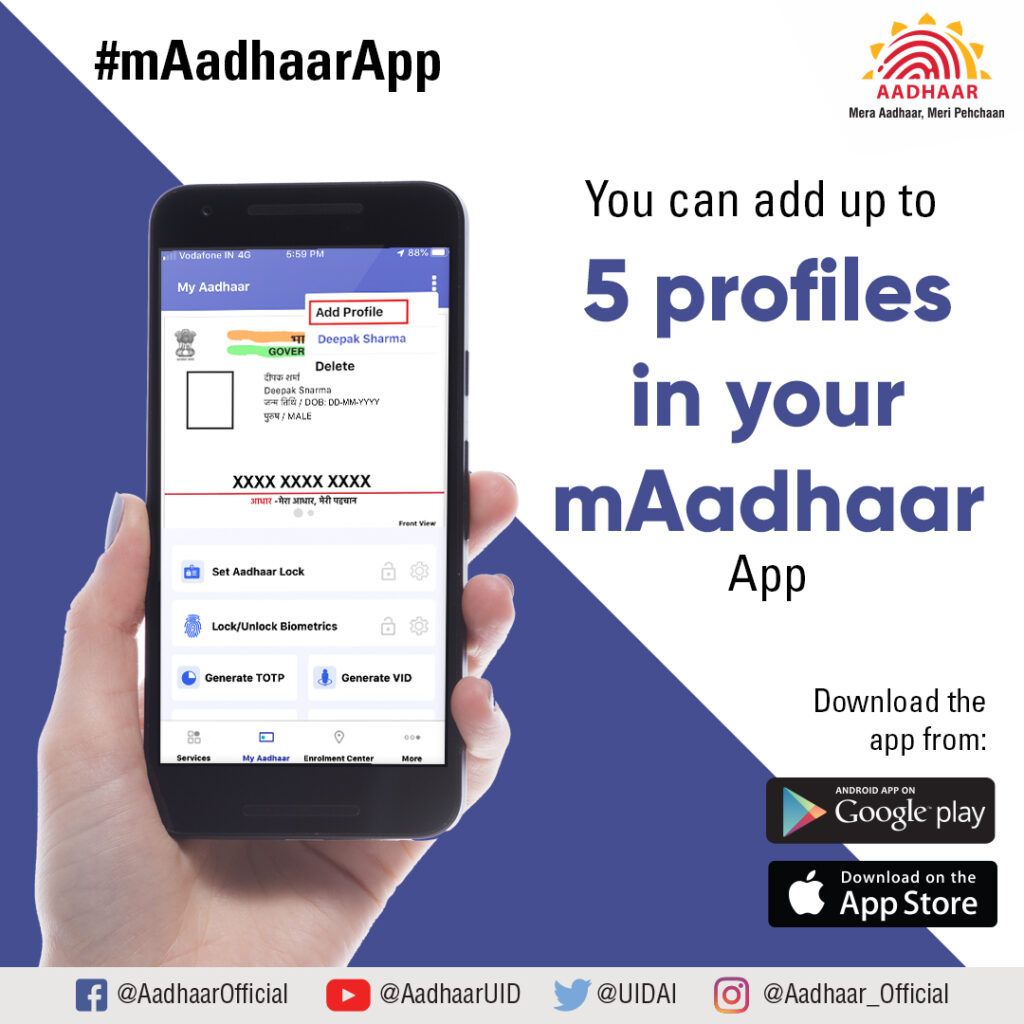
To configure mAadhaar applications in the phone (Android & iOS)?
mAadhaar App is available for Android and iPhone users in India.
To install the app follow the steps given below:-
-To download mAadhaar, go to the Google Play store for android and the App store for iPhone.
-Make sure you download the right app by checking if the developer is listed as ‘Unique identification authority of India’.
-Once the app is open, it will guide you through the app terms and conditions, usage guidelines, language preference settings, etc. Please read them carefully.
-There are three main sections of maaadhaar: aadhaar services dashboard, my aadhaar section and enrolment center section. You can use mAadhaar app anywhere in India.
Conclusion
In summary, UIDAI’s recent enhancement of the mAadhaar app marks a notable stride in improving Aadhaar services. The introduction of the capability to add up to five profiles on one app enhances accessibility for individuals and families with diverse roles. The detailed guide for configuring the mAadhaar app on both Android and iOS devices ensures a seamless and user-friendly experience. This update aligns with UIDAI’s commitment to providing Aadhaar holders with innovative solutions that simplify the management of their profiles and contribute to a more efficient and user-centric system.
FAQ:
1. How many profiles can I update in mAadhaar app?
Ans: The mAadhaar app now allows up to five profiles, catering to families or individuals with multiple roles.
2. Is it mandatory to update the M-Aadhaar app to access the multiple profile feature?
Ans: Yes, it is mandatory to update the M-Aadhaar app to get access to multiple profile features
3. Can I add profiles for my family members on the M-Aadhaar app?
Ans: Absolutely. The update is designed to facilitate families. You can add profiles for each family member, making it convenient to manage Aadhaar details for everyone.
4. Are the added profiles secured?
Ans: Yes, each profile is secured with robust encryption measures. The M-Aadhaar app ensures the security of sensitive information, and the update may also include additional security features.
5. What benefits do multiple profiles offer?
Ans: Multiple profiles cater to diverse scenarios. Families can manage Aadhaar details for each member, and individuals with various roles can segregate personal and professional identities within the same app.


It seems that, it is not a official website of UIDAI.
Thank you for your comment. This website is not affiliated with UIDAI, it serves as a platform for providing information and guidance related to Aadhaar. We aim to offer accurate and helpful resources to assist individuals in understanding various aspects of Aadhaar. If you have any further questions or concerns, please feel free to reach out to us.