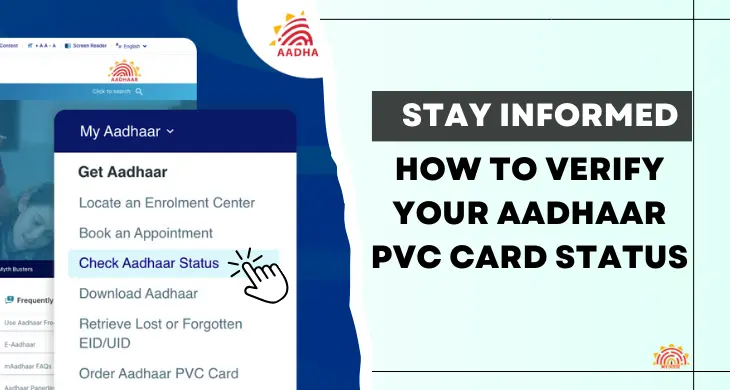In today’s digital era, having convenient access to crucial documents like Aadhaar in diverse formats is paramount. Among these, the Aadhaar PVC card stands out as a significant option. This comprehensive article is here to walk you through the step-by-step procedure of verifying the status of your Aadhaar PVC card application. With technological advancements, it has become increasingly important to adapt and utilize multiple forms of identification, and the Aadhaar PVC card serves as an excellent example of this evolution. This guide ensures that you can easily navigate the process and stay updated about the progress of your card application. By following these steps, you’ll be equipped with the knowledge and confidence to seamlessly integrate the Aadhaar PVC card into your identification repertoire. It’s a pivotal resource for staying in control of your official documentation in today’s rapidly evolving digital landscape.
Importance of Aadhaar PVC Card Status:
Understanding the progress of your Aadhaar PVC card application holds significant importance. This awareness ensures that you’re well-prepared for the arrival of the physical card, allowing for timely planning and organization. Having a clear idea of when to expect your Aadhaar PVC card is essential, especially in situations where immediate access to official identification is required. This recognition provides peace of mind, knowing that you possess a valid and widely accepted form of identification that can be readily accessed when needed.
Moreover, being informed about the status of your Aadhaar PVC card application empowers you to take proactive steps in managing your official documents. It allows you to stay ahead of any implicit delays or issues that may arise during the application process. This status of preparedness is priceless in present’s fast- paced world, where productive access to official documents is pivotal for various transactions and verifications.
In summary, staying informed about the status of your Aadhaar PVC card application is a proactive measure that ensures you’re well-equipped with a recognized form of identification. It enables you to plan ahead and address any potential issues in a timely manner, ultimately contributing to a seamless and efficient experience in managing your official documentation.
Checking Aadhaar PVC Card Status Online:
- Visit the UIDAI Official Website: To initiate the process, navigate to the official UIDAI website by accessing the link: https://uidai.gov.in/. The UIDAI website is the authoritative platform established by the government to facilitate various Aadhaar- related services. By visiting this official website, you ensure that you’re using a trusted source for checking the status of your card application. The website is designed to offer a seamless experience, guiding you through the necessary steps with clarity and efficiency. It’s a crucial step towards obtaining accurate and up-to-date information about your Aadhaar PVC card.
- Enter Your Aadhaar Number: Enter your unique 12-digit Aadhaar number into the specified field. This crucial step is instrumental in the verification process to ensure accuracy and validity. Your Aadhaar number is a distinctive identifier that holds essential information about your identity. By inputting it correctly, you’re enabling the system to accurately locate and authenticate your Aadhaar PVC card application. This meticulous attention to detail is key in ensuring that the information provided aligns precisely with the records maintained by the UIDAI. It’s a straightforward yet pivotal action that paves the way for a seamless and efficient experience in checking the status of your Aadhaar PVC card. Rest assured, your privacy and security are paramount throughout this process, and your Aadhaar number is treated with the utmost confidentiality and safeguarded by robust security measures.
- Fill in the Security Code: Please input the security code presented on the screen to proceed with the verification process. This code is a pivotal element in verifying your identity and ensuring the security of the information being reused. Be careful while entering this law, you’re taking an important step in securing the accuracy and integrity of the verification process. It serves as another level of protection, preventing unauthorized access and maintaining the integrity of the system. This straightforward action ensures that the verification process remains secure and accurate, ultimately contributing to a seamless experience in checking the status of your Aadhaar PVC card.
- Request OTP: click the “Send OTP” button To receive the One Time Password (OTP) to your registered mobile number, This OTP is a one-time-use code. It is sent to the mobile number linked to your Aadhaar for authentication purposes. By initiating this step, you’re ensuring that only authorized individuals with access to the registered mobile number can proceed with the verification. This precautionary measure adds a valuable level of protection to the process, safeguarding your information from unauthorized access. Once received, promptly enter the OTP in the designated field to proceed with verifying the status of your Aadhaar PVC card application. This simple yet crucial action ensures the integrity and security of the verification process.
- Verify OTP and Check Status: Input the received OTP in the specified field and proceed by selecting the “Verify OTP” button. This step is vital in confirming your identity and enabling access to the current status of your Aadhaar PVC card application. The OTP serves as a temporary authentication code, ensuring the security and accuracy of the verification process. By entering it correctly, you validate your authorization to access this confidential information. The verification process is designed to be user-friendly and secure, providing you with a seamless experience. Upon successful verification, you’ll gain immediate insight into the real-time progress of your Aadhaar PVC card application.
Common Issues and Troubleshooting:
- Incorrect Aadhaar Number: Should you encounter an error message, it’s advisable to review and double-check the Aadhaar number you entered for accuracy. Pay careful attention to each digit to ensure it matches the information provided. Sometimes, a minor oversight in inputting the Aadhaar number can lead to an error message. Taking this extra step helps to rectify any potential discrepancies and ensures a smooth verification process. It’s a proactive approach that ensures you’re providing the correct information for accurate validation. By being thorough and attentive in this regard, you increase the likelihood of a successful outcome in checking your Aadhaar PVC card status. Remember, precision in entering the Aadhaar number is crucial for a seamless experience.
- OTP Not Received: Confirm that your device is connected to an active network and consider resending the OTP. This step is crucial in ensuring that the OTP reaches its intended destination and is processed accurately. At times, network fluctuations or disruptions may hinder the delivery of the OTP. By verifying your connectivity and making a second attempt, you increase the likelihood of a successful response. This proactive approach helps to address any potential issues related to network stability. Rest assured, a stable network connection is essential for a seamless experience in verifying the status of your Aadhaar PVC card application. Take a moment to check your network and try resending the OTP for a smoother process.
- Technical Errors on Website: Though, it’s recommended to consider redefining the website after a time or trying to access it through an alternative browser, If you face any specialized challenges. Staying for a while and also trying again can frequently resolve the problem. Alternately, switching to a different cybersurfer can occasionally give a smoother browsing experience.. This simple step ensures that you have the best chance of successfully checking the status of your Aadhaar PVC card application without unnecessary delays or frustrations. Remember, patience and flexibility are valuable assets in navigating any technical challenges you may encounter.
Understanding Aadhaar PVC Card Printing Process:
The Aadhaar PVC card undergoes a careful printing process that incorporates cut- bite screen measures, guaranteeing its authenticity and long- lasting durability. This refined printing technology is applied to brace the card against any cracks of tampering or fake, ensuring that it remains a secure form of identification. The addition of these country- of- the- art screen features is a corroboration to the devotion of the Unique Identification Authority of India( UIDAI) in securing the integrity of every Aadhaar PVC card issued.
These shield elements encompass a range of sophisticated ways, similar as microprinting, holography, and elaborate patterns that are closely insolvable to replicate directly. Also, the PVC making itself is chosen for its adaptability and continuity, securing that the card stands the test of time and remains perfect indeed under regular use.
Likewise, the printing process adheres to strict quality control norms to guarantee the fineness and perfection of every detail on the card. This careful concentration to detail is a corroboration to the UIDAI’s dedication to delivering citizens with a dependable and secure shape of identification.
Frequently Asked Questions:
Ques: Can I check Aadhaar PVC card status without an Aadhaar number?
Ans: No, the Aadhaar number is essential for checking the status.
Ques: How long does it take to receive the Aadhaar PVC card after application?
Ans: It usually takes 15 to 20 days from the date of application to receive the Aadhar PVC Card.
Ques: What should I do if my Aadhaar PVC card status shows “Rejected”?
Ans: Contact the UIDAI helpline for further assistance.
Ques: Is there a fee for checking Aadhaar PVC card status?
Ans: No, it is a free service provided by UIDAI.
Ques: Can I request a reprint if my Aadhaar PVC card is lost or damaged?
Ans: Yes, you can request a reprint on the UIDAI website.
Conclusion:
Verifying the status of your Aadhaar PVC card application is a crucial step in ensuring its timely delivery, ultimately furnishing you with a steadfast means of identification. By diligently following the steps detailed above, you take an active role in monitoring the advancement of your application. This proactive approach grants you peace of mind, knowing that you’re well-informed about the progress of your Aadhaar PVC card. It also empowers you with the ability to plan and organize accordingly, ensuring you’re prepared to utilize it effectively upon receipt. Embracing this process not only facilitates convenience but also exemplifies your commitment to responsible document management. It demonstrates a proactive stance towards official documentation, reflecting your dedication to accuracy and efficiency. By engaging with the verification process, you actively contribute to a streamlined experience, all while safeguarding the integrity and authenticity of your Aadhaar PVC card. As you embark on this journey of verification, rest assured that you’re taking a significant step towards a more secure and reliable form of identification.